Imagine the last time you decided to try a new restaurant, order a product or book a trades service. Where did you go for advice? Who did you talk with to sway your decision? Nine times out of ten, we bet you’re taking your searches to our good friend Google. As the populous turns to the internet to voice their opinions and tout the pros and cons of everything down to a grocery store, it’s no wonder reviews have an immense sense of influence on the success of your business.
Vendasta recently released the top 50 online review stats that will shock you. Here’s a taste of what stood out to our team:
- 92% of consumers now read reviews
- 94% of consumers would use a business with 4 stars
- 40% of consumers form an opinion by reading one to three reviews
- 86% of businesses hesitate to purchase from a business that has negative reviews
- 95% of consumers suspect censorship or faked reviews when they don’t see bad scores
Now that you see the importance that online reviews hold for your business, the next step is getting those reviews!
The platforms that are most important for your business to have a presence on are:
Ensuring your business is present and searchable on these platforms is the first step to gaining more reviews. As the old saying goes, you can’t win the lottery if you don’t play!
Create a Google Review Link
To generate a direct link to your Google My Business page follow these steps:
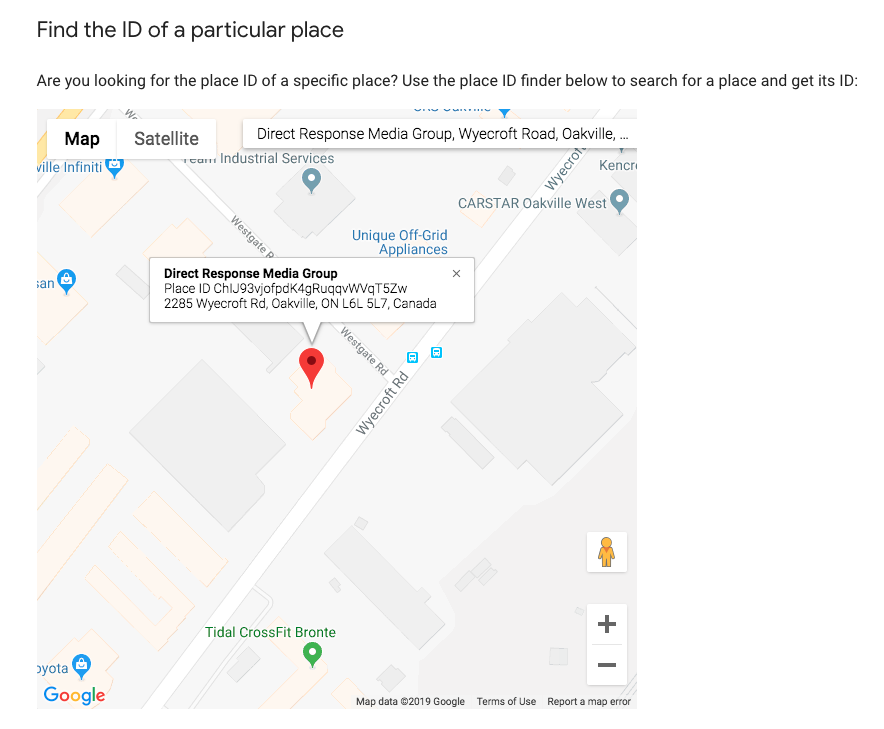
- Use the PlaceID Lookup Tool.
- Enter your business name in the “Enter a location” field at the top of the map.
- Click your business name in the list that appears.
- Copy your Place ID, which you’ll see beneath your business name.
- Add your Place ID to the following URL to create your link: https://search.google.com/local/writereview?placeid=<place_id>
After you’ve generated your link, you’re ready to begin capturing a plethora of reviews.
Start by Asking!
Many businesses simply don’t think to ask their clients for a review. By adding this simple question to your staff’s daily communications you can immediately boost your review volume.
Educate your Customers:
Many customers want to provide your company with a review but simply don’t know-how. By removing this barrier, your customers will feel empowered to leave your business a glowing review (and sometimes a not-so-glowing review… but as Vendasta has discovered, 95% of customers trust a business with a few negative reviews peppered in!).
The solution can be something as simple as a small card that outlines a specific link and further instructions on how your clients can leave a review.
Add A Link To Your Email Signature:
Like many of us, you probably send dozens of emails a day. By adding a small call to action in your email signature, you can reach countless customers, effortlessly. This is a simple and passive way to request reviews from your clients.
Try:
- Want to share some feedback? Leave us a Google Review.
- Were you satisfied with our service? Tell us by leaving a review.
Create An Email Campaign:
An email campaign can tie all of these tactics together. Your email campaign will easily ask a grouping of customers to provide your business with a review. The most important component of your campaign will be the direct link to your review page. By the simple push of a button, clients will be able to flood your directories and local listings with reviews. You can later send a “Thank You” email campaign to those who took action.
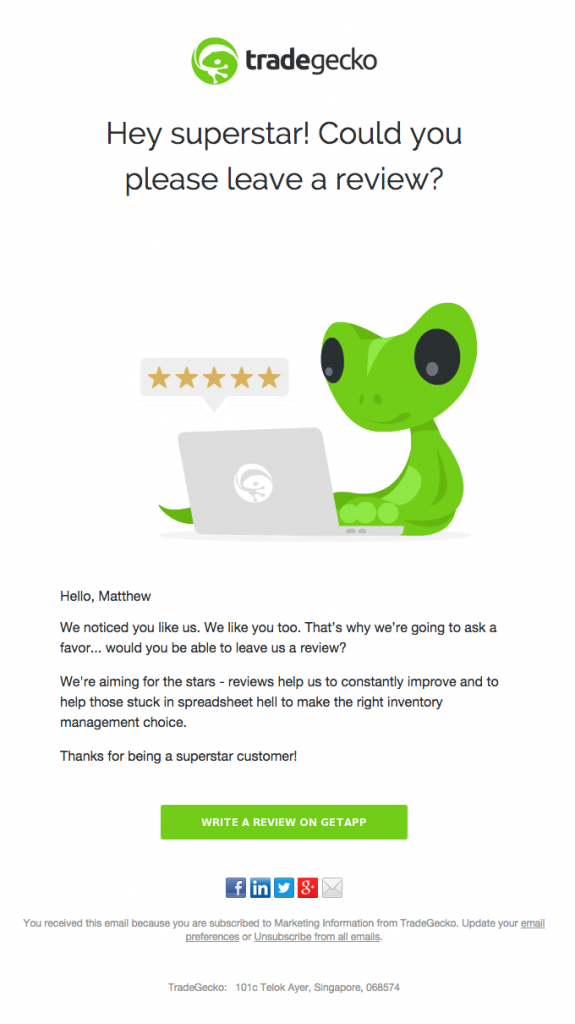
*Image courtesy of District Web Design
How to Respond to Google Reviews
Once you’ve started to get more reviews it’s important to stay active and respond to your customers who have taken the time to provide you with a review. There are two big buckets for reviews. Positive reviews and Negative reviews. You’ll want to have a process for responding to each type. We’ve provided some tips on the following pages.
How to Respond to Positive Google Reviews
How to Respond to Negative Google Reviews
What’s Next?
Do you have more questions about how to manage your online reputation. Learn more about how DRMG can help.
Comments